Roland VS-1680 Bedienungshandbuch Seite 146
- Seite / 212
- Inhaltsverzeichnis
- LESEZEICHEN
Bewertet. / 5. Basierend auf Kundenbewertungen


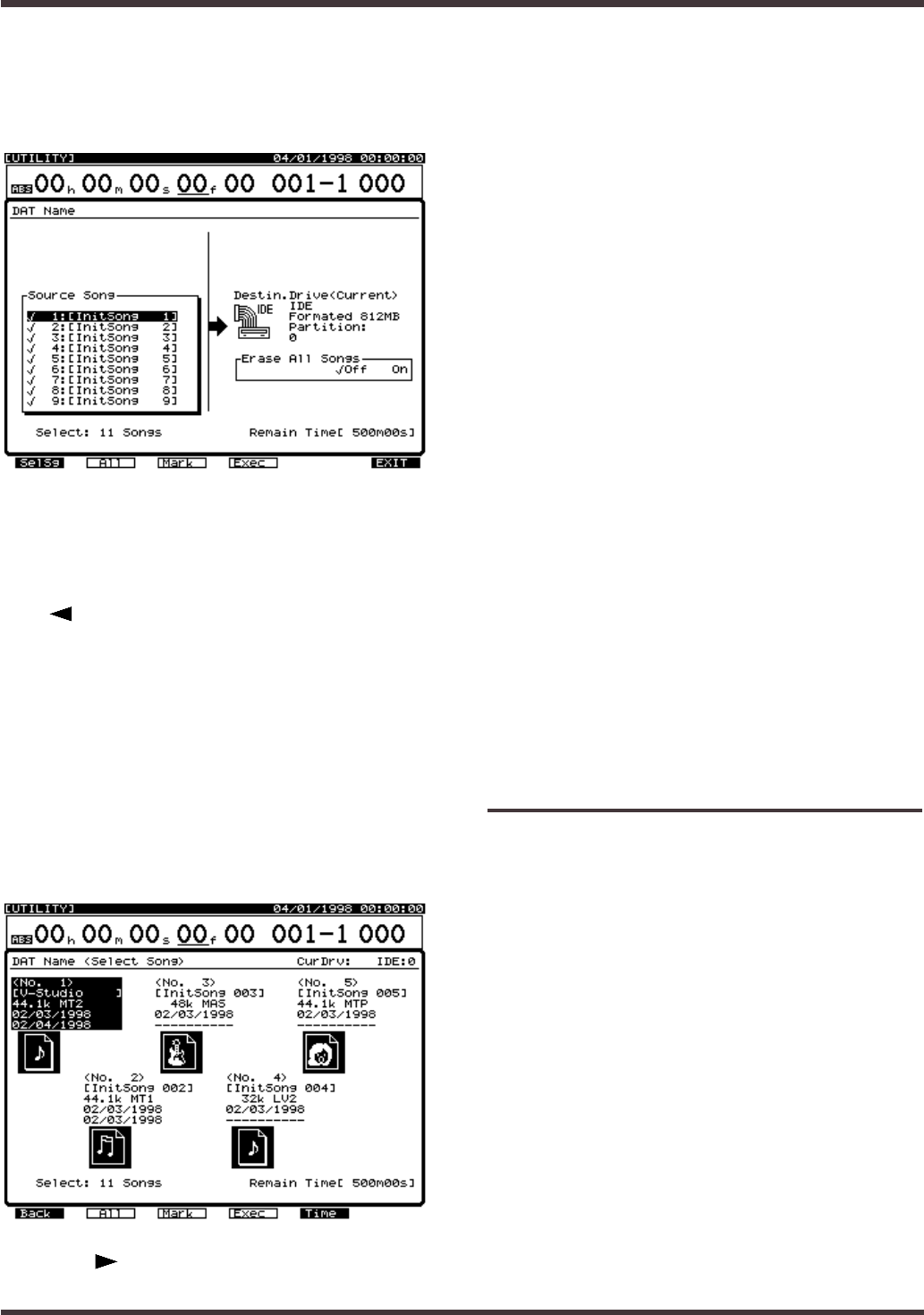
9. When the load procedure is finished, “Please Stop
DAT” appears in the display. Stop the DAT
recorder, then press [YES]. The DAT Name screen
appears in the display.
fig.09-06a(datname.eps)
10. If you wish to end the operation after merely
checking the, press [PLAY (DISPLAY)].
Return to Play condition.
11. If you recover only specified song data, the press
[] to move the cursor to “source Song.”
12. Songs that are marked are copied. Use the
TIME/VALUE dial to move the cursor to the song
you want to recover and press [F3 (MARK)]. By
pressing [F2 (ALL)], you can place and remove
Marks from all of the songs.
13. By pressing [F1 (SelSg)], you can have a list of the
songs displayed. In this case, place marks on the
songs you want to recover, and then press [F1
(Back)]. You can check the time and date any song
was created or revised by pressing [F5].
fig.09-06b(dat_name_selsg.eps)
14. Press [ ] to move the cursor to “Erase All
Songs.”
Erase All Songs
When this is set to “On,” song data is recovered after
the current drive is initialized. If you want to keep the
song data on the current drive when carrying out the
recover procedure, set this to “Off.”
15. Press [F4 (Exec)].
16. When “Erase All Songs” set to “Off,” ”STORE
Current?” appears in the display. If you wish to
save the current song, press [YES]; if not, then
press [NO].
17. ”Please Play DAT” appears in the display.
Rewind the tape and then put the DAT recorder in
play mode.
18. Loading of the song data begins. If you have
backed up the data to multiple tapes, then the
operation is suspended when the end of each tape
is reached. Insert the number tape indicated in the
display, press [YES], and start the DAT recorder
playing again.
19. When the recover procedure is finished, “Please
Stop DAT” appears in the display. Stop the DAT
recorder, then press [YES].
20. Press [PLAY (DISPLAY)].
Return to Play condition.
* To cancel this operation, press [EXIT (NO)].
Checking the Recording
Condition of Saved
Performance Data (Verify)
This operation checks the condition of song data that
was recorded to DAT tape. However, it does not per-
form a comparison of the song data on the hard disk
and the tape.
If results of the DAT verify operation warns that data
is not recorded correctly, it is possible that the tape has
been scratched or stretched. If the original song data
still exists in the disk drive, perform the backup opera-
tion once again to a different DAT tape.
* When performing DAT backups, in order to confirm that
the data indeed has been properly backed up, we recom-
mend that you carry out the Verify procedure as well.
fig.09-07a(dat_rc_connect)
Chapter 9 Use with a DAT Recorder (DAT Backup)
146
- OWNER'S MANUAL 1
- IMPORTANT SAFETY INSTRUCTIONS 2
- SAVE THESE INSTRUCTIONS 2
- USING THE UNIT SAFELY 3
- IMPORTANT NOTES 5
- Handling the Disk Drive 6
- Concerning Copyright 6
- Disclaimer of Liability 6
- About the License 6
- Agreement 6
- CONTENTS 10
- Preparations 12
- Simple Operation 13
- Connectivity 13
- Substantial Options 13
- Front and Rear Panels 14
- Recorder Section 16
- Rear Panel 18
- Saving and Managing Data 20
- About Events 22
- About Button Names 22
- Mixer Section 23
- Input Mixer 25
- Track Mixer 26
- Switching the Fader Functions 26
- Effects Section 30
- Chapter 2 Basic Operation 31
- Before You Finish Operations 32
- Basic Operations on the 33
- Track Mixer Master Block 35
- Switching Track Conditions 36
- Changing the Current Time 36
- Storing a Time Location 36
- Auxiliary Cursor Cursor 37
- 0123 456 38
- 00h00m00s00 Time 38
- Storing Mixer Settings 39
- Recalling EZ Routing 56
- Deleting EZ Routings 57
- Recording 58
- General Course of the 60
- Recording Process 60
- Connecting Instruments 60
- Recording to the Tracks 61
- Master Send Switch 62
- Master Send Pan 62
- Saving a Recorded 63
- Performance (Song Store) 63
- Recording Over a Portion of 63
- (Punch-In/Punch-Out) 63
- Playback 64
- Start Punch-in Punch-out Stop 64
- Area (Loop Recording) 66
- Recording to Other Tracks 68
- (Overdubbing) 68
- MASTER OUT 73
- Recording Digital Signals 74
- Adjusting the Tone 75
- (Equalizer) 75
- Combining the Contents of 77
- Tracks (Track Bouncing) 77
- Effect Switch 79
- Send Level 79
- Send Pan 79
- Creating a Master Tape 80
- Protecting Songs 81
- (Song Protect) 81
- Protecting Performances 82
- To Remove Song Protect 82
- About Editing Operations 83
- Track Edit 83
- Start End To Time 84
- Inserting a Blank Space Into 87
- TimeStart End 88
- Start End Time 89
- Performance Data (Track Time 90
- Compression/Expansion) 90
- Naming Tracks (Track Name) 91
- Performance Data 92
- Other Song 92
- Current Song 92
- Current Drive 92
- Current playback time 93
- Phrase to be edited 93
- Phrase not to be edited 93
- TO TimeFROM 94
- Moving Phrases (Phrase Move) 96
- Sound (Trim In) 97
- Sound (Trim Out) 98
- Naming Phrases (Phrase Name) 102
- Composition of the Effects 103
- Connecting the Effects 103
- Effect Insert Switch 104
- Insert Send Level 104
- Insert Return Level 104
- Effect Send Level 106
- Effect Send Pan 106
- Effect Send Switch 106
- Return Level 107
- Return Balance 107
- Selecting Effects (Patch) 108
- Current EffectCursor 109
- Function Buttons 109
- Patch Number Patch Name 110
- Connecting the Zip Drive 111
- Initializing the Disk 111
- (Drive Initialize) 111
- Saving Performance Data to 113
- (Playable) 114
- Single Disk (Archives) 117
- Saving to Disks (Store) 117
- Connecting the CD-R Drive 120
- Creating an Audio CD 120
- Writing Songs to CD-R Discs 121
- Added SongPrevious Song 124
- Track Number 124
- Saving Songs to CD-R Discs 125
- (CD-R Backup) 125
- Loading Songs From CD-R Discs 126
- Synchronizing with MIDI 128
- Sequencers 128
- MIDI Sequencer 129
- (implements MTC) 129
- Synchronization with the MIDI 130
- Using the Sync Track (Master) 131
- What is the Sync Track? 132
- Recording MIDI Clock Messages 132
- Synchronized Operation 132
- Using the Tempo Map (Master) 133
- What is a Tempo Map? 133
- = (Tempo) 134
- Start Times 137
- Use with a MIDI Controller 138
- Switching Effects 139
- Adjusting Effects 139
- Before Backing Up with DAT 140
- Saving Song Data to a DAT 141
- Recorder (Backup) 141
- Loading Performance Data 143
- (Recover) 143
- Checking Names of Saved 145
- Performance Data (Name) 145
- Checking the Recording 146
- Condition of Saved 146
- Performance Data (Verify) 146
- DAT recorder 147
- Digital Out 147
- Chapter 10 Compatibility 148
- Converting VS-1680 Song 150
- Data for Use with the VS 150
- 880 (Song Export) 150
- 880/VS-880EX (Song Export) 152
- When VS-880, VS-1680 and 153
- VS-880EX Format Song Data 153
- Previewing Techniques 154
- (Preview) 154
- Begins (example) 155
- Adjusting the Scrub Length 155
- Recalling a Specific Location 156
- Recording Mixer Settings 156
- (Auto Mix) 156
- Auto Mix to be edited 159
- Setting Value 159
- Undoing Recordings and 160
- Edits (Undo) 160
- Listening Only to a Specific 162
- Channel (Solo/Mute) 162
- About Solo Mode 163
- Simultaneously Adjusting a 164
- Stereo Source (Stereo Link) 164
- Mixing In a Stereo Source 165
- (Stereo In) 165
- Changing the Pitch During 166
- Playback (Vari-Pitch) 166
- SpaceSpace 167
- MIDI IN B 168
- When the Disk Has Little 169
- Remaining Space 169
- Data (Song Erase) 170
- Performance Data (Song Name) 171
- Rearranging the Order of 171
- Song Data (Song Arrange) 171
- Changing the Name of 171
- Dividing Performance Data 172
- Into Two Parts (Song Split) 172
- Connecting Performance 173
- Data (Song Combine) 173
- Adjusting the Levels for Each 174
- When Using Balanced Inputs 174
- Determining Output 175
- AUX Jacks 176
- DIGITAL OUT Connectors 176
- DIRECT OUT 177
- Confirming That a Drive is 178
- Not Damaged (Drive Check) 178
- Switching the Display Content 180
- Track Channel 181
- Lower Part of the Display 182
- Actual volume level 184
- Each fader position 184
- Holding Level Meter Peaks 185
- When Using the Foot Switch 186
- Overall Settings for the VS 187
- 1680 (Global Parameters) 187
- Displaying Measures and Beats 188
- Current Time 189
- M1 M2 M3 M4 M5 189
- Stopping the Cooling Fan 190
- Overall Settings for 191
- Playback and Recording 191
- (Play/Record Parameters) 191
- Resetting Mixer and System 192
- Settings to Their Original 192
- To Have a Message 193
- Displayed at a Specified Time 193
- MASTER SLAVE 194
- Settings for the VS-1680 198
- Cakewalk 199
- Recording to Cakewalk 200
- Recording to the VS-1680 201
- Using an External MIDI 202
- Device to Adjust the Mixer 202
- (Compu Mix) 202
- 30 MST Offset Balance 203
- 89 MST Offset Balance 203
- Preparations for Compu Mix 204
- Recording with Compu Mix 204
- INPUT OUTPUT 207
- Information 210
 (32 Seiten)
(32 Seiten) (224 Seiten)
(224 Seiten) (24 Seiten)
(24 Seiten) (16 Seiten)
(16 Seiten)
 (2 Seiten)
(2 Seiten)







Kommentare zu diesen Handbüchern