Roland EDIROL PCR-800 Bedienungsanleitung
Stöbern Sie online oder laden Sie Bedienungsanleitung nach Musikinstrumente Roland EDIROL PCR-800 herunter. EDIROL PCR-300/500/800 TurboStart Benutzerhandbuch
- Seite / 2
- Inhaltsverzeichnis
- LESEZEICHEN
Bewertet. / 5. Basierend auf Kundenbewertungen



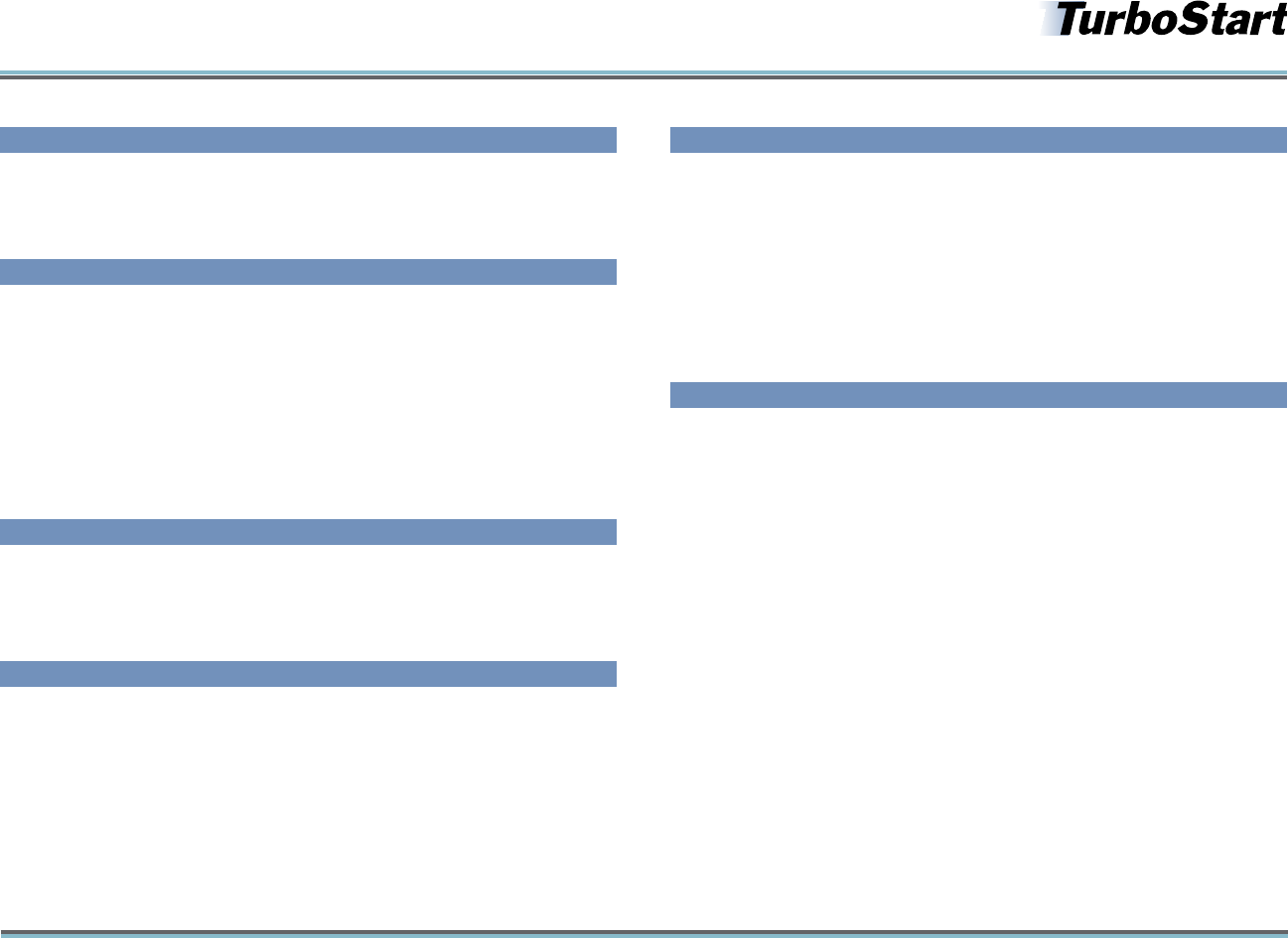
©2009 Roland Corporation U.S. www.RolandUS.com/EDIROL TBS273
PCR-300
•
PCR-500
•
PCR-800
USB/MIDI Keyboard Controllers
1
e
®
Welcome
Congratulations on your purchase of the PCR-300/500/ 800 MIDI keyboard controller.
This TurboStart contains step-by-step instructions that will quickly introduce you to the
PCR-series major features.
Connecting a Computer
You can connect the PCR-300/500/800—we’ll just call them “the PCR” from here on for
simplicity’s sake—directly to your computer using the included USB cable. Follow the
instructions in the Setup Guide to install the USB driver and to set up your computer. You
can also use the PCR as a MIDI interface—connect your other MIDI equipment to the
MIDI IN and OUT connectors on the PCR’s side panel.
Note: If you already have a MIDI interface, you can connect it to the PCR’s side-panel MIDI
jacks if you prefer. If you do this, you don’t need to install the PCR’s USB driver on your
computer.
Setting the MIDI Channel
Use the following procedure for setting the MIDI transmission channel:
Press the MIDI CHANNEL/V1 button so it lights.1
Turn the VALUE dial to select the desired MIDI channel from 1-16.2
Sending a Program Change
Use the following procedure to send a Program Change message:
Press the PROGRAM CHANGE/V2 button so it lights.1
Turn the VALUE dial to select the desired Program Change number (1-128).2
Selecting Control Maps
The PCR has 16 memory locations for setups called “Control Maps”: 0-9 and A-F.
Note: The PCR comes pre-loaded with Control Maps for Cakewalk’s SONAR as well as
several other popular computer-based recording applications. For a list of these Control
Maps, see Page 90 of the Owner’s Manual.
To load a stored setup:
Press the CONTROL MAP/V3 button so it lights.
1
Turn the VALUE dial to select the desired memory location.2
Storing Your Own Control Maps
You can store your button, knob, and slider settings as setups in 15 of the PCR’s Control
Map locations: 1-9 and A-F. This allows you to pre-configure the PCR for different
applications or projects, and store each setup for quick recall.
Press the EDIT button so it lights.
1
Turn the VALUE dial to select “SAVE” in the display, and then press ENTER.2
Turn the VALUE dial to select the desired memory location.3
Press ENTER. 4
1
2
Inhaltsverzeichnis
Seite 1
©2009 Roland Corporation U.S. www.RolandUS.com/EDIROL TBS273PCR-300•PCR-500•PCR-800USB/MIDI Keyboard Controllers1e®WelcomeCongratulations on your
Seite 2 - Assigning Controllers
©2009 Roland Corporation U.S. www.RolandUS.com/EDIROL TBS273PCR-300•PCR-500•PCR-800USB/MIDI Keyboard Controllerse®2Sending a SnapshotWhen you’re wor
Weitere Dokumente für Musikinstrumente Roland EDIROL PCR-800

Roland EDIROL PCR-800 Bedienungsanleitung
(100 Seiten)

Roland EDIROL PCR-800 Einstellungsanleitung
(2 Seiten)
 (1 Seiten)
(1 Seiten) (2 Seiten)
(2 Seiten) (156 Seiten)
(156 Seiten) (15 Seiten)
(15 Seiten)
 (160 Seiten)
(160 Seiten)







Kommentare zu diesen Handbüchern