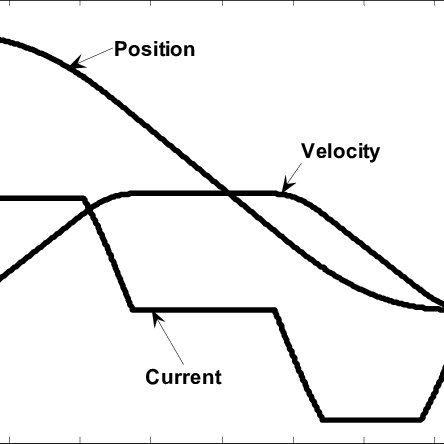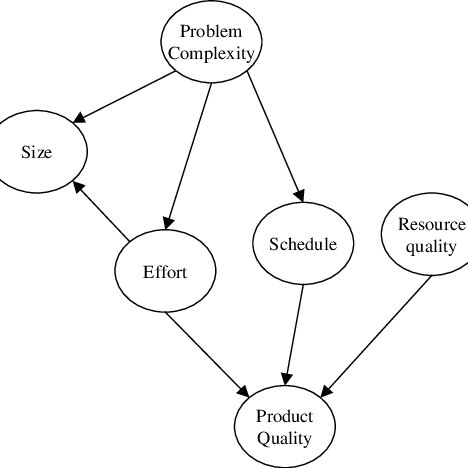Roland VS-880EX Handbücher
Bedienungsanleitungen und Benutzerhandbücher für Musikinstrumente Roland VS-880EX.
Wir stellen 4 PDF-Handbücher Roland VS-880EX zum kostenlosen herunterladen nach Dokumenttypen zur Verfügung Bedienungshandbuch, Bedienungsanleitung

Roland VS-880EX Bedienungshandbuch (146 Seiten)
Marke: Roland | Kategorie: Musikinstrumente | Größe: 1.33 MB |

Inhaltsverzeichnis
8
12
23
23
23
24
28
33
37
39
40
42
52
61
73
82
85
94
113
115
122
136
137
137
138
139
142

Roland VS-880EX Bedienungsanleitung (50 Seiten)
Marke: Roland | Kategorie: Musikinstrumente | Größe: 4.58 MB |

Inhaltsverzeichnis

Roland VS-880EX Bedienungsanleitung (372 Seiten)
Marke: Roland | Kategorie: Musikinstrumente | Größe: 9.08 MB |

Inhaltsverzeichnis
22
32
36
42
63
68
83
87
87
87
87
88
89
104
108
114
116
124
145
161
168
168
168
185
185
191
192
193
196
198
209
216
223
232
239
240
244
245
246
253
256
257
267
268
271
271
275
281
283
284
285
291
295
297
298
300
300
301
302
303
305
307
307
309
356
359
363
365
365
366
369
372

Roland VS-880EX Bedienungsanleitung (192 Seiten)
Marke: Roland | Kategorie: Musikinstrumente | Größe: 4.34 MB |

Inhaltsverzeichnis
10
12
13
19
23
26
27
33
38
39
40
47
88
89
91
103
104
105
107
110
111
112
112
112
115
115
116
118
118
118
127
131
135
135
140
141
142
143
146
152
153
155
156
157
157
159
170
189
190
Weitere Produkte und Handbücher für Musikinstrumente Roland
| Modelle | Dokumententyp |
|---|---|
| RMP-5 |
Bedienungsanleitung
 Roland RMP-5 User Manual,
36 Seiten
Roland RMP-5 User Manual,
36 Seiten
|
| Cube-30 Bass |
Bedienungsanleitung
 Roland Cube-30 Bass User Manual,
8 Seiten
Roland Cube-30 Bass User Manual,
8 Seiten
|
| AT-45 |
Bedienungsanleitung
 Roland AT-45 User Manual,
3 Seiten
Roland AT-45 User Manual,
3 Seiten
|
| GK-KIT-GT3 |
Bedienungsanleitung
 Roland GK-KIT-GT3 User Manual,
4 Seiten
Roland GK-KIT-GT3 User Manual,
4 Seiten
|
| FC-300 |
Bedienungsanleitung
 Roland FC-300 User Manual,
72 Seiten
Roland FC-300 User Manual,
72 Seiten
|
| VS-1680 |
Bedienungsanleitung
 Roland VS-1680 User Manual,
136 Seiten
Roland VS-1680 User Manual,
136 Seiten
|
| RK-100 |
Bedienungsanleitung
 Roland RK-100 User Manual,
76 Seiten
Roland RK-100 User Manual,
76 Seiten
|
| PK-5A |
Bedienungsanleitung
 Roland PK-5A User Manual,
14 Seiten
Roland PK-5A User Manual,
14 Seiten
|
| KR107 |
Bedienungsanleitung
 Roland KR107 User Manual [en] ,
196 Seiten
Roland KR107 User Manual [en] ,
196 Seiten
|
| PCR-500 |
Bedienungsanleitung
 Roland PCR-500 User Manual,
100 Seiten
Roland PCR-500 User Manual,
100 Seiten
|
| SRX-98 |
Bedienungsanleitung
 Roland SRX-98 User Manual,
4 Seiten
Roland SRX-98 User Manual,
4 Seiten
|
| VS-1824 |
Bedienungsanleitung
 Roland VS-1824 User Manual,
140 Seiten
Roland VS-1824 User Manual,
140 Seiten
|
| X-6 |
Bedienungsanleitung
 Roland X-6 User Manual,
348 Seiten
Roland X-6 User Manual,
348 Seiten
|
| FR-5b |
Bedienungsanleitung
 Roland FR-5b User Manual,
118 Seiten
Roland FR-5b User Manual,
118 Seiten
|
| TD-12 |
Bedienungsanleitung
 Roland TD-12 User Manual [en] [ru] [de] [es] [fr] [it] [pl] [cs] ,
108 Seiten
Roland TD-12 User Manual [en] [ru] [de] [es] [fr] [it] [pl] [cs] ,
108 Seiten
|
| PD-125/PD-105 |
Bedienungsanleitung
 Roland PD-125/PD-105 User Manual,
8 Seiten
Roland PD-125/PD-105 User Manual,
8 Seiten
|
| KR-115 |
Bedienungsanleitung
 Roland KR-115 User Manual,
228 Seiten
Roland KR-115 User Manual,
228 Seiten
|
| SRX-01 |
Bedienungsanleitung
 Roland SRX-01 User Manual,
16 Seiten
Roland SRX-01 User Manual,
16 Seiten
|
| HandSonic 10 |
Bedienungsanleitung
 Roland HandSonic 10 User Manual,
56 Seiten
Roland HandSonic 10 User Manual,
56 Seiten
|
| R-1 |
Bedienungsanleitung
 Roland R-1 User Manual,
160 Seiten
Roland R-1 User Manual,
160 Seiten
|